tips Minecraft for Beginners: The Best Place to Start is Here!
Ready to explore the world of Minecraft? Our Minecraft for Beginners tips and tricks will help you get up to speed and on your way in this gem of a STEM app!
Minecraft: the brilliant piece of Swedish art that has captivated the minds and hearts of so many. Released in 2009, the video game has captured the interest of people ages five and up for over a decade. The game allows users to create virtually anything they can imagine. Players explore a world of their own with endless creative possibilities.
If you hear the words Enderman, Redstone, and Creeper in your home, your kids are using their creative problem solving muscles while they build homes and villages in Minecraft. In many ways, Minecraft shows how learning can be fun. We love returning to this game and its creative playground with infinite possibilities. Game play encourages creativity, problem-solving, collaboration, self-direction, and other life skills. If you see something in the real world or dream it in your mind, Minecraft is the digital creative playground to create and explore how to make it happen. You can also check out our tips on the Hour of Code which also has fun Minecraft coding lessons.
While there is not one clear path a child can take to get the best educational output from Minecraft, redstone technology is a gamechanger.
Minecraft for beginners can up their game by using resources such as redstone to create astounding automated farms and brilliant yet simple contraptions. In the process of learning the ropes of redstone and other materials, players learn problem solving and critical thinking while they let their creative wings spread so that they can soar. Minecraft allows for players to join each other’s worlds virtually. Together, players can collaborate and learn from each other.

Witch huts generate naturally in the swamp biomes

Mountains generate naturally in Minecraft
7 tips to navigate your first days and weeks of Minecraft
There are three dimensions in Minecraft in which you can build:
- The Overworld
- The Nether
- The End
1. Learn the ropes of the game
- Gather wood and make it into planks for your home (one log can be crafted into four wooden planks)
- Build your first house
- Make some tools and armor
- Farm wheat and breed cows
- Grow supplies and make trades when you encounter other villagers (Note: The villagers are all part of the game and are not actual people)
2. Tinker and build something magnificent… over time
- This could be anything from a medieval castle to a futuristic spaceship in the sky
- Draw from other ideas you find, but try not to copy others
- The best inspiration for building can be seen in your day-to-day life and your unlimited imagination
3. Go the the Nether

- Explore biomes like the Crimson Forest and the Basalt Delta
- Find a Nether fortress; it is home to the Blazes.
- Defeating the Blazes is essential to game progression, as it is only way to get blaze powder (which is necessary to get to The End)
- Be cautious of hostile monsters
4. Defeat the Ender Dragon

- This is easier & more enjoyable when done with friends
- The Ender Dragon resides in the End
- It is a challenge to defeat because it has unique properties (Self-healing, dangerous attacks, fireballs)
- You need to defeat it before you take on any big building projects, as it grants access to the Ancient End cities, which hold beautiful treasures
- Be sure not to skip through the credits on the first time watching; the story is worth it.
5. Utilize Redstone technology… it’s a gamechanger!
- Redstone ore can be found deep underground; mine the ore to collect the dust.
- Experiment with redstone – once you get it, explore what you can do with it.
- Redstone enables you to take a mechanical aspect of the real world into Minecraft (like turning on lights in your in-game home)
- Redstone allows you to add to your buildings or to use in combination with TNT to clear or mine a large area
6. Create an Industrial District (a bigger project, but worth the time and effort!)
- There are a lot of different items in Minecraft. Luckily, 90% of these items can be automatically farmed and produced.
- Set aside a plot of land to create a myriad of automatic factories and farms utilizing redstone technology.
- For your first one, a plains biome is recommended because it allows you to use a pre-existing open, flat space rather than create one by demolishing trees, mountains, etc.
7. Have fun and be creative!
- Whatever you may choose to do in Minecraft, the most important thing is to simply have fun.
- Play in a solo world or make a Server or Realm with some friends so you can create and build together. It’s all up to you!
Where to Get It
Available for Purchase
Choose your Edition
Realms is a paid monthly subscription that the owner of the Realm pays. The owner can invite 10 people to play for free in the realm. There is, however, an alternative free way to play multiplayer when you load up a world and invite people into it.
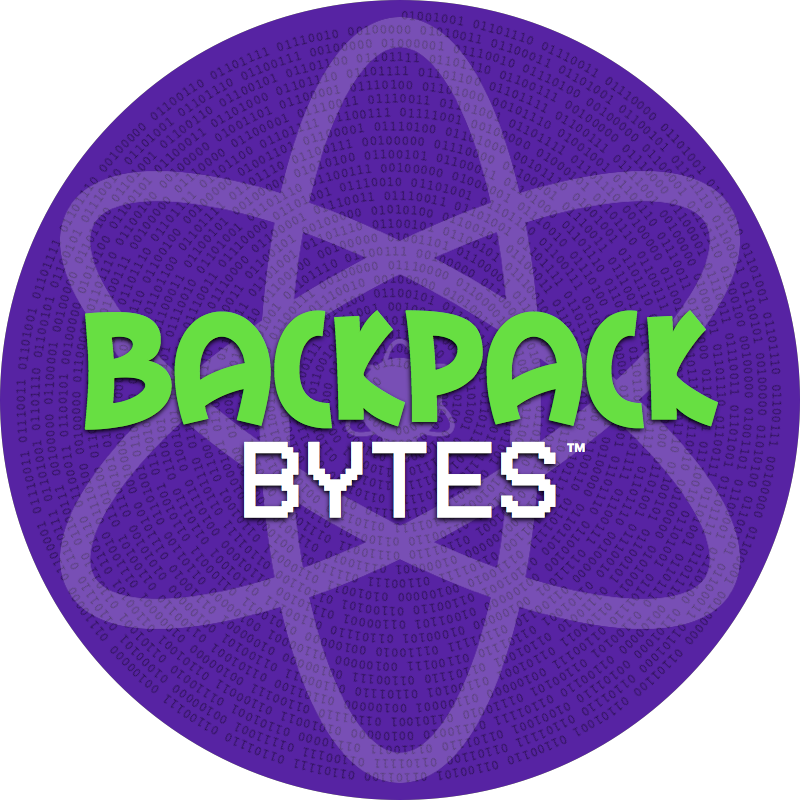





0 Comments