Top 5 smart tips for parents when considering STEM gifts with a connected experience
Gift giving can be stressful. This is especially true when it comes to giving STEM gifts that are digital in nature. We can relate. There’s nothing more frustrating than having your child open their brand new robot or coding toy only to find out you don’t have the right sized battery, that your phone or tablet are not on the right operating system, or that it needs an overnight software update before it can be played.
STEM gifts are some of the best connected toys and experiences and the most sought after must-have items. They are usually plug and play, but if you run into any snags, try and lean into it and have fun along the way. If you are doing the set-up with your children, it is a great way for you to have fun experimenting and model that trait for your children.
When it comes to digital toys and connected experiences, we have learned a few things along the way that we want to share with you so you can have an in-home “unboxing” experience that is as successful as it can possibly be for everyone in your family.
Here are our 5 top tips for giving STEM gifts:
1. Charge Your Devices
If a tablet or phone is required, pre-charge all mobile devices prior to gift giving. Having a fully charged device removes extra stress. Being able to download an app or game immediately allows kids to enjoy the experience without the frustration of finding a charger or waiting for the device to be charged. If your tablet or phone are in need of a software update, do so before setting up a new STEM gift.
2. Pre-Load Apps & Test Drive
Download any apps needed for connected devices and toys, and give them a parental test drive ahead of gift giving if you are going to be helping younger family members. This helps to alleviate some of the frustration of figuring out how to navigate a new app. Just be sure not to disclose the gift early with an accidental practice drive by / fly by. We narrowly avoided an accidental discovery when we took our Sphero Star Wars BB-8 Robot for a quick spin.
3. Prep With How-To Videos
Watch product videos to see how the product would work in your home and for your family. Most connected experiences have how-to videos on their website or on YouTube so you know what to expect when giving it a spin. We found this most helpful when we were setting up Wonder Workshop Dash & Dot. You can also learn a few hidden tricks and tips that might even impress your kids!
4. Pre-Read The Instructions
If your children are under 12, read up on how the game or product experience is intended to work so you can help if they get stuck. If there’s one thing we’ve learned… it’s that kids don’t necessarily like to take the time to read the instructions. It’s so much more exciting to just get right to playing! If you’ve got an idea of how a product or toy should work or a game played, it makes the experience a little more seamless.
5. Organize Your Chargers
Create a charging station and label each cord so you know what goes with each product. You can also use matching colors of electrical tape so you can easily pair a device with it’s charger. Keeping digital devices organized and labeled reduces some of the stress when your kids can’t find the charger for their favorite drone or robot!
We would be remiss if we did not share a few things that we have learned to consider before buying a STEM gift. Double checking on required compatible devices is important before you invest in buying connected, coding, robotics, and drone STEM gifts. If you are giving a STEM gift to someone who lives in another home, it is best to double check with the parents or guardians to make sure they are OK with the gift coming into their home, especially if mobile phones or tablets are needed. Because robotics, coding, connected toys, and drones can be expensive, we recommend checking with your local library or maker space to see if they have devices available to check-out or try on-site before buying.
We hope that the STEM gift tips we have shared have prepared you for a positive experience. What other tricks have you picked up along the way when giving digital connected STEM gifts? Let us know so we can help others have the best experience that encourages kids to keep wanting to grow with STEM.
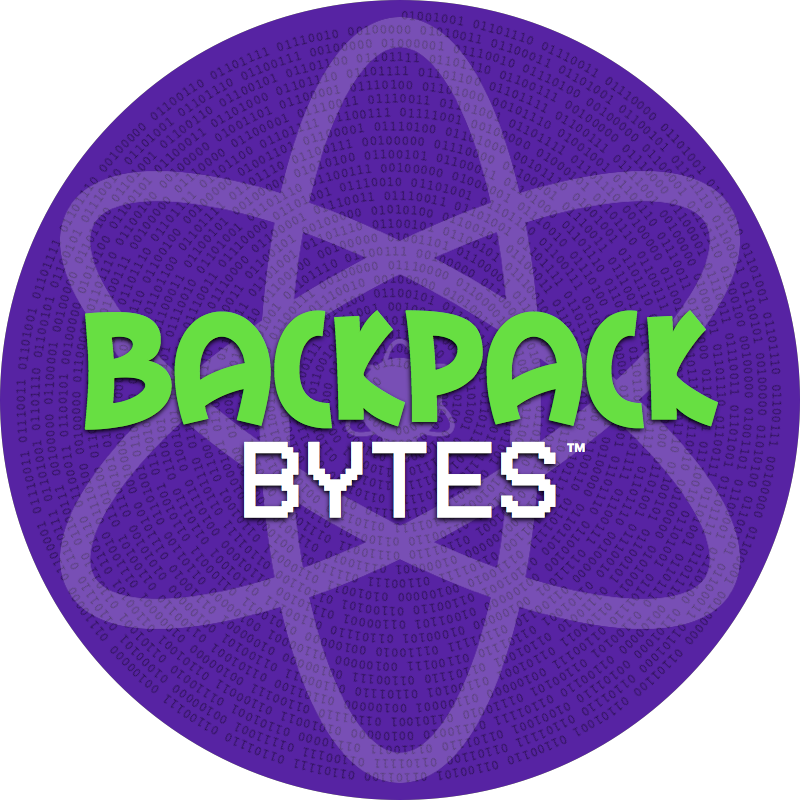
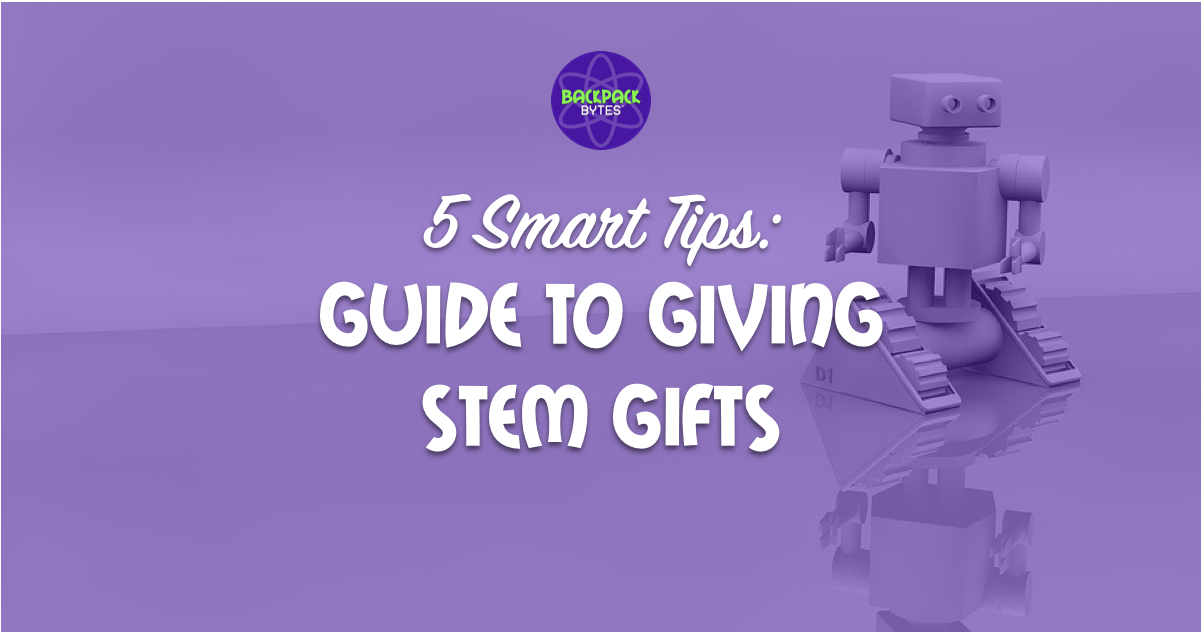




0 Comments